Easily verify your medical report online using Wafid services passport medical report check online. Whether you have a passport number or a slip number, follow the quick and simple steps below to check your medical status.
Check Wafid Medical Report By Passport Number
Click below for Wafid medical status check by passport number.
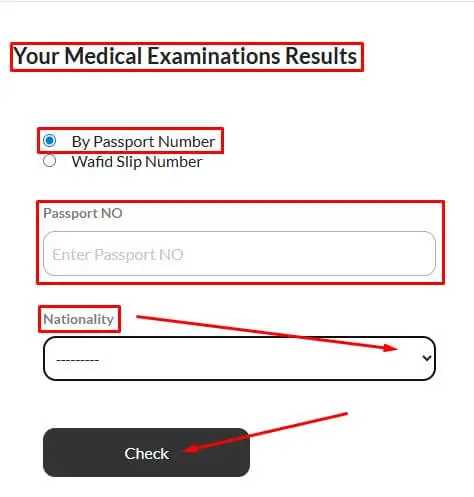
Check Wafid Medical Report By Slip Number
Click below for Wafid medical status check by slip number.
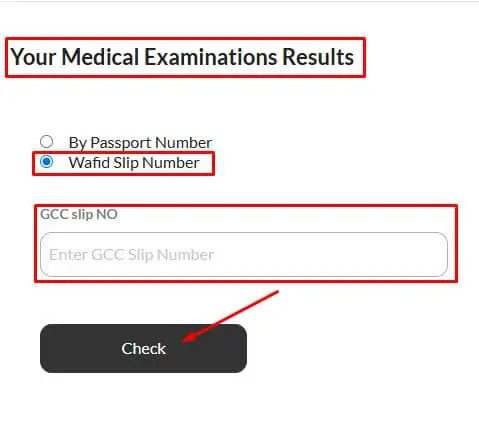
Choose the Type of wafid online report check by:
On the medical status search page, you will see two options for checking your Wafid medical report:
- Wafid Medical Report Online Check By Passport Number: Enter your passport number to search for your medical report.
- Wafid Medical Report By Slip Number: Enter your slip number (provided during your medical examination) to access your medical report.
All types of wafid medical status check
After the system has completed processing your request, the result will be displayed on the screen. The status of your medical report will be indicated, whether it is “Fit,” “Unfit,” “Absent,” or “Referred.”
- Fit: This status indicates that you have passed the medical examination and are deemed medically fit for the purposes required, such as employment or travel.
- Unfit: This status means that you did not pass the medical examination and are deemed medically unfit.
- New: This means your status data has not yet been updated by the medical center. Please contact the medical center and ask their team to update the report status.
- Pending: This status means that the medical examination or related procedures have not yet started or are awaiting further action or information before they can proceed.
- In Progress: This status means that the medical examination or related procedures for an individual are currently being carried out but have not yet been completed
- Under Review: This status indicates that the medical examination or related procedures have been completed and the results are being evaluated or verified by the medical authorities.
- Records Not Found: It means your appointment has either been deleted or expired.
Wafid Medical Report Sample

Pay close attention to the status, as it determines your eligibility for employment or travel to the GCC countries.
These steps are collectively known as the “Wafid medical status check.”
For individuals in Pakistan, India, Angola, Algeria, Bangladesh, Burundi, Cameroon, Chad, Egypt, Ethiopia, Ghana, Guatemala, Indonesia, Jordan, Kenya, Lebanon, Malawi, Mali, Morocco, Nepal, Niger, Nigeria, Panama, Philippines, Senegal, Sierra Leone, Somalia, Sri Lanka, Sudan, Tanzania, Thailand, Turkey and Uganda the process remains the same. You can easily access your medical status through the Wafid Online Portal. This portal is user-friendly and ensures you get accurate information related to your medical examination.
FAQ
How can I download the Wafid medical report online?
You can only check your report status online. While checking your status, you may download a PDF report, but please note that this downloaded report is not valid for your visa process. To get a valid report, please visit your medical center and collect a signed and stamped hard copy.
What is the wafid medical report validity?
The Wafid medical report is valid for 2 months. The two-month period starts from the date your result becomes available online.
How can I find the wafid medical report expiry date?
You can check your report expiry date online. The expiry date is also mentioned on the detailed report provided by the medical center.
How do i check my wafid medical report online?
To check your Wafid medical report online, follow these steps:
- Visit the official Wafid website: wafid.com (formerly known as GCCHMC).
- Click on “Check Medical Status“ or a similar option on the homepage.
- Enter your Passport Number and Nationality.
- Complete the CAPTCHA or verification process.
- Click on “Search” or “Submit” to view your medical report status.
